iCal feeds of your appointments
We’re happy to announce that you can now subscribe to a feed of all your appointments through iCal on your Mac or iPhone. We’ve been testing this feature for a couple of months, and are excited to release it to everyone.
To set this up, simply click on the “subscribe to iCal” link to the left of your calendar and select iCal from the dialog that pops up on your computer. Make sure to set the auto-refresh setting in iCal to every hour or less to make sure it stays up to date.
We hope you enjoy this new feature!
Latest posts by admin (see all)
- iCal feeds of your appointments - January 24, 2011
- Congratulations to the 2011 Contessa Winners - January 21, 2011
- L’Oreal Professional Division To Grow Ahead Of Market - November 24, 2010






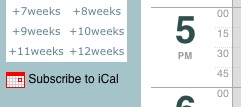
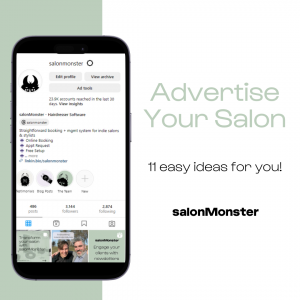
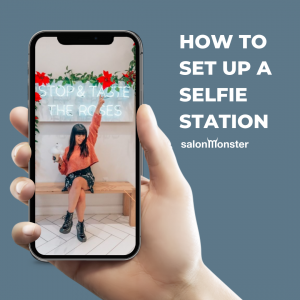

Looking forward to seeing everyone use this! It’s a great feature.
I need a little more help, I really want to get this working on my iphone, do I need to get iCal on my phone first? I dont have a mac.
Hi there Lauren,
We’ve tried this from our iPhone 4s with the latest updates and this is working for us. If you have a problem, let us know as there are other ways to set it up – this is just the simplest way.
Login to your account on the iPhone, scroll around to the bottom of the week jump calendar and underneath you’ll see the “subscribe to iCal” link. Click on this, and click “subscribe” and your iPhone version of iCal will load all of your appointments.
We’re close to releasing the iPhone version of the salonMonster app which will have an easier to find button.